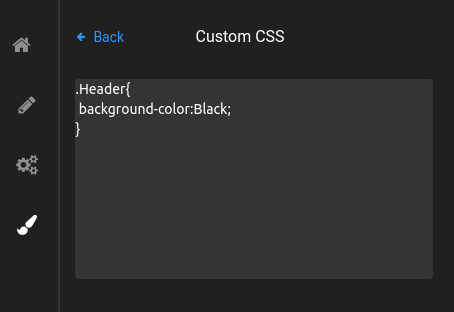Website Whatsapp Chat Widget By 73lines
$ 49.00 $ 49.00
₹ 3,430.00
Whatsapp Chat Widget
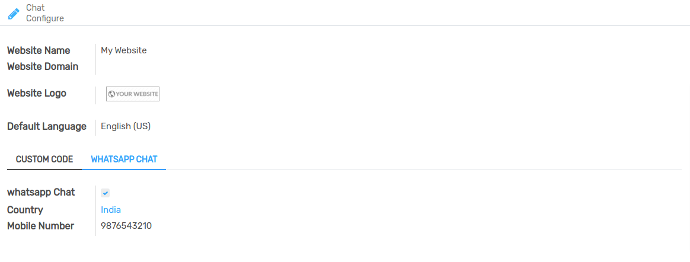
Setup
Please find the path below to do the same.
Website -> Configuration -> Websites.
Click on Whatsapp Chat to configure or to make a custom configuration
Click on Smart Button "Chat Configure"
Whatsapp Chat Template
By clicking on Chat Configuration, You will get different designed templates for Whatsapp Chat.
Choose any relevant template for your chat and click on the Continue Button.
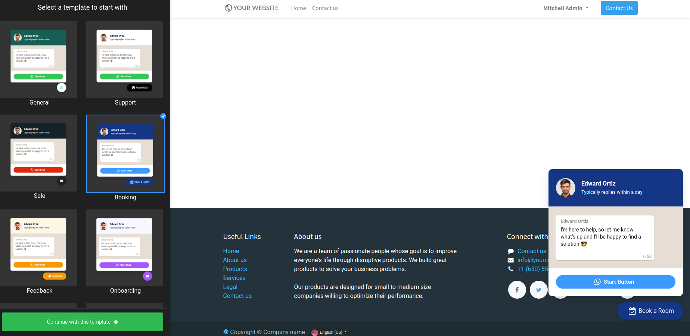
Custom Configurations
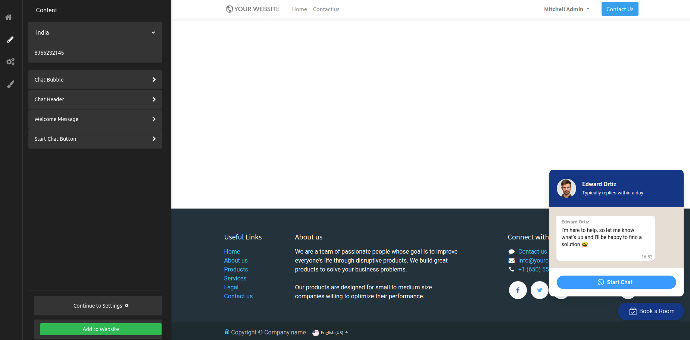
To modify the selected template, there are different options
Content
Setting
Appearance
Chat Bubble
You can customize the Bubble icon according to your need. Select the icon & captions you wish to add.
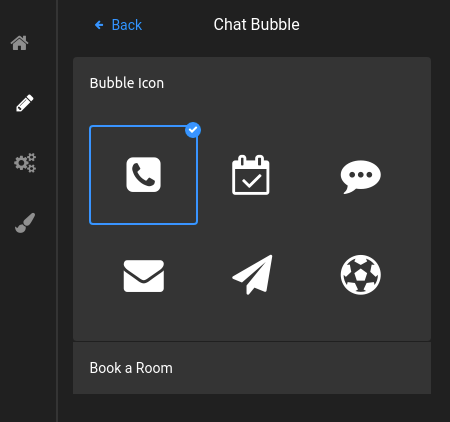
Chat Header
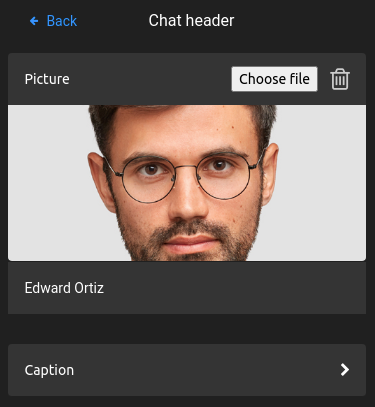
You can upload the profile photo and can add Name with captions which appears in the Whatsapp Chat header.
Welcome Message
Add a Welcome Message for Whatsapp Chat to greet or share initial information to your User. Also You can edit the text with provided options.
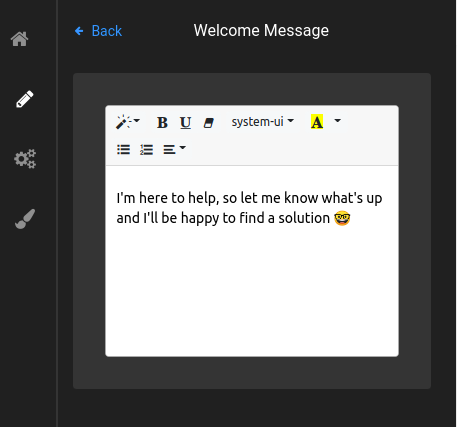
Pages
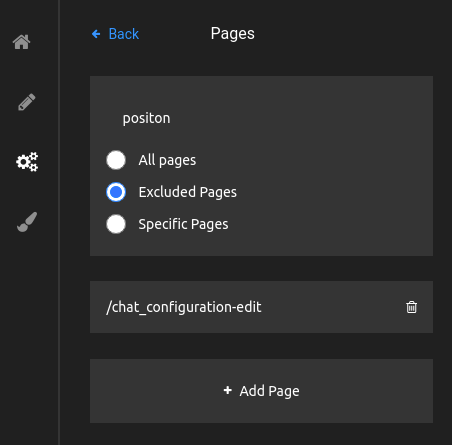
You can mention links of the pages on which you wish to appear the Whatsapp Chat.
There are three options
All Pages
Excluded Pages : It does not appears in mentioned links
Specific Pages : It appears for Specific links
Date and Time
You can add a specific Date & Time of whatsapp chat to appear.
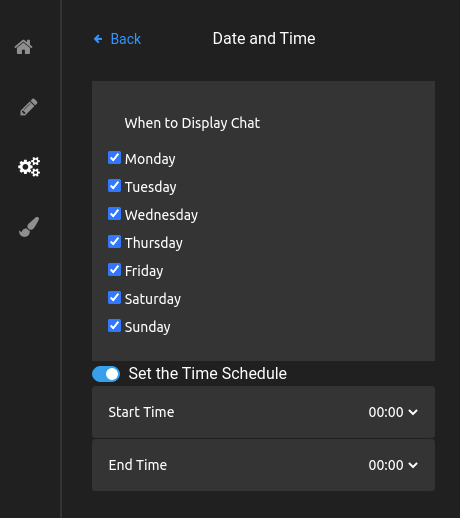
Colors
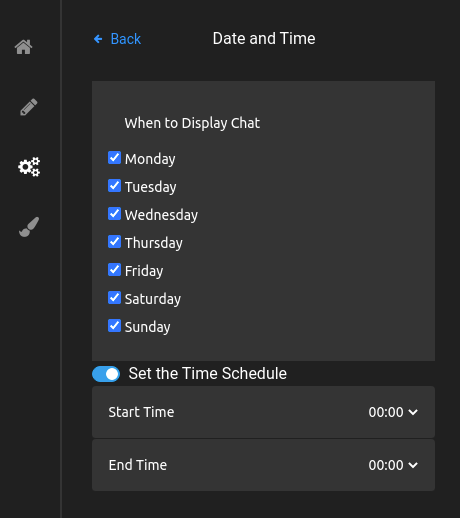
You can change the color of an individual element of whatsapp chat. Like.
Bubble Background Color
Bubble Icon Color
Button Color
Start Button Text Color
Header Background Color
Header Text Color
Custom CSS
We can customize Whatsapp Chat by adding your own CSS.