Paytabs Payment Acquirer
$ 149.00 $ 149.00
₹ 10,430.00
Version:
12.0
Paytabs Payment Acquirer
Pay Using Paytabs
Paytabs is a global payment management company that provides e-commerce businesses with global payment processing solutions.This modules allows to make payment using Paytabs

Get Credentials
Login into the dashboard of Paytabs. Go to PayTabs Services-> E-commerce Plugins & API. You can get Secret Key there. Merchant Id is on the top of you Dashboard.
Go to My Account-> My Profile to get you Site Url, Merchant email as email, currency and other details there.
Paytabs uses the currency which is configured in your paytabs account, use the same currency in odoo.
Acquirer
On the payment page, select the Paytabs Payment Acquirer and click on Pay Now button.
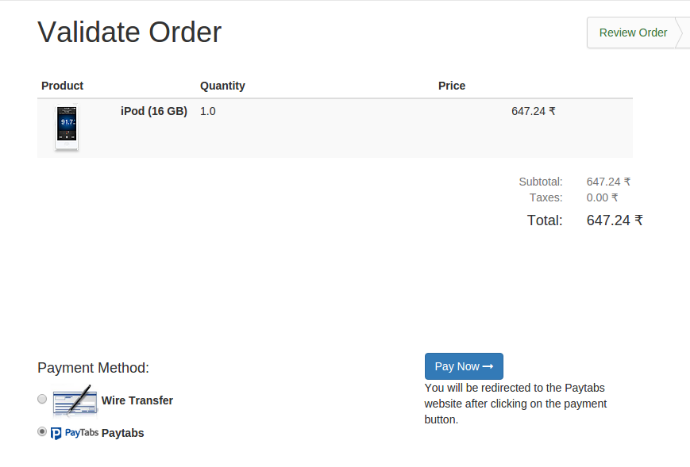
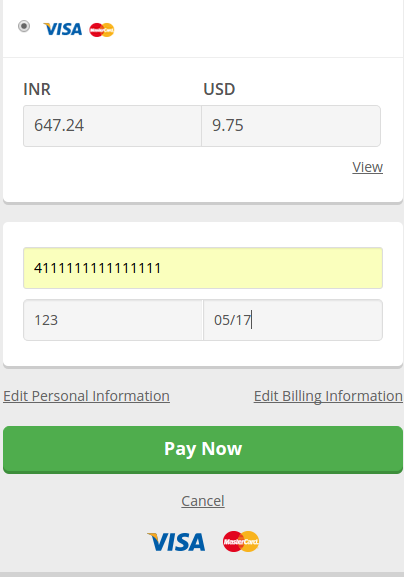
Make Payment
After clicking on Pay Now, you will be redirected to Paytabs payment page. Enter you card details there and click on Pay Now button.
Order Confirmed
Once the Payment is made the order is confirmed.
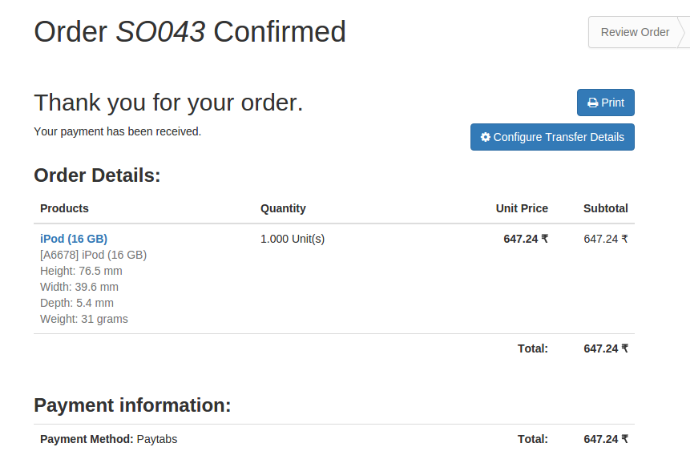
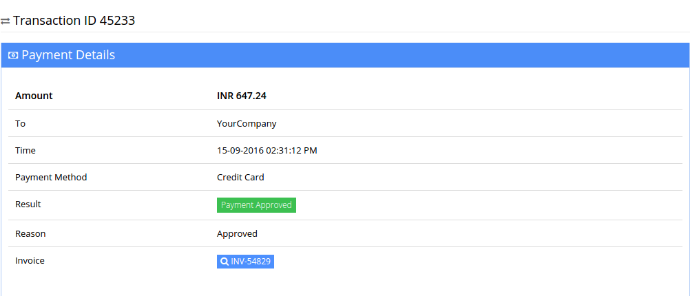
Order in Paytabs Dashboard
The order for which the payment is made appears in the dashboard of Paytabs.

