DIY Odoo Report Designer by 73Lines
$ 299.00 $ 299.00
₹ 20,930.00
Odoo Report Designer by 73Lines
Dynamic Qweb Report Designing Tool
Create Beautiful Report Using DIY Report Designer by 73Lines.
Build Report in Just few Minutes Using Drag and Drop functionality.
You can Create and Edit PDF or HTML Report, Modify PDF or HTML Report using Drag & Drop From Snippet. Along with provided HTML (XML) Editor for customize code manually.
How it works?
You can see our demo video.
Create Report
Click on menu Report Designer -->Start Report Designing --> Create Report.
Add report name, select object from the list, paper format and type of the report.
Click on the "Create" button and you will get blank report on your screen.
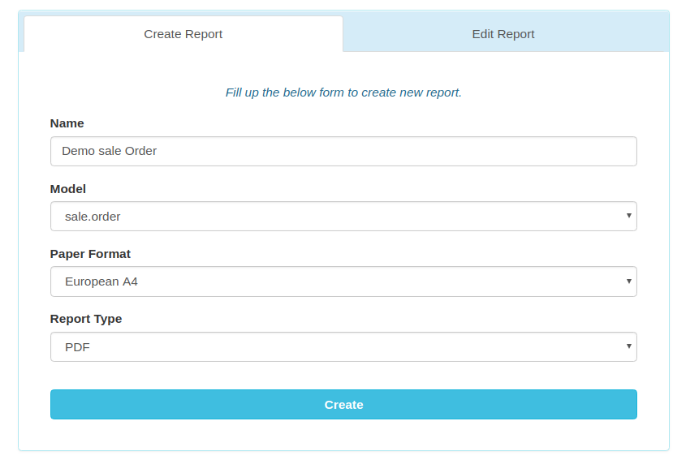
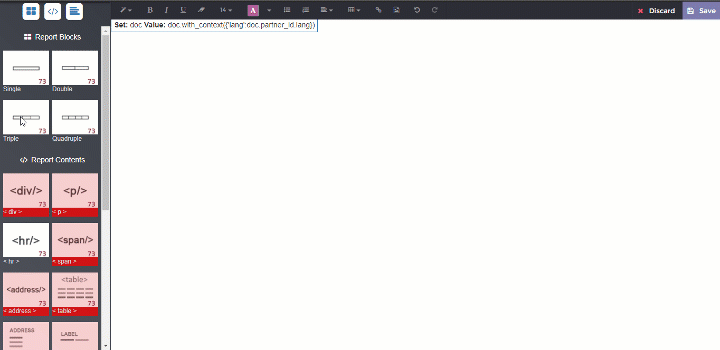
Drag & Drop From Snippet
You can find Report Blocks, Report contents and Custom Report in the snippet options.
Drag and drop directly from there on report which you required to design report.
Add Container Element
Here four container block.
You can drag container block from snippet options to divide your screen into blocks as per your design of the report.
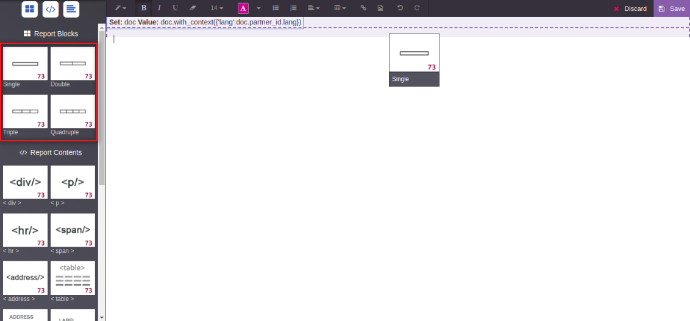
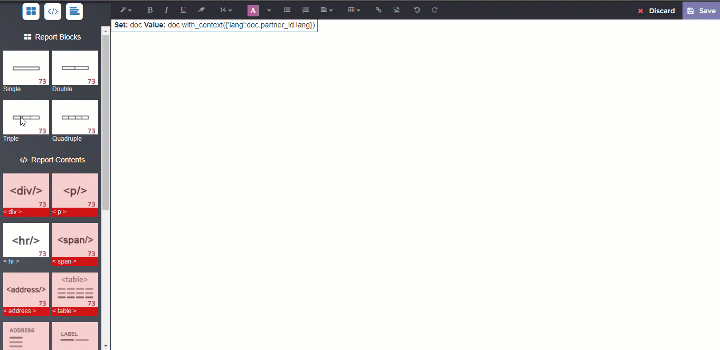
Put Elements into Container Element
Drag and drop tags you needed in container.
Replace the demo content of tags with your actual content and format it as you required with bold, size and color and save it.
Here is many content snippet place into container. like table, hr, div, p span, address, address format etc.
Attributes Customization
From the dialog box you can set attribute and its value from the list of attributes defined in Tag Attributes object.
First drag and drop structure block from snippet options in report block so you can drop container blocks on that.
You can set t-field, t-esc, t-if, t-foreach and many more attributes from dialog box.
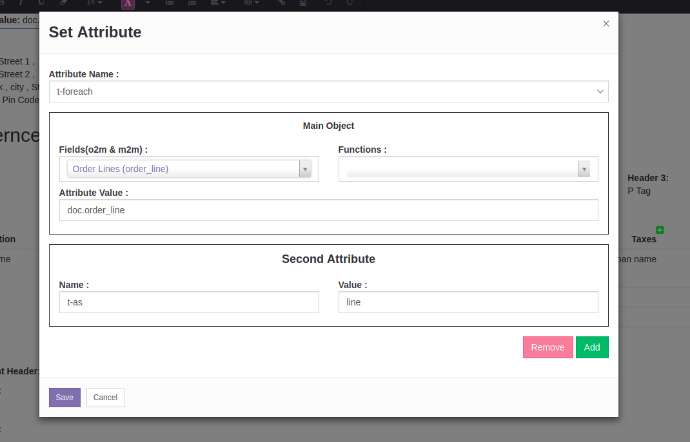
Preview & Print Report
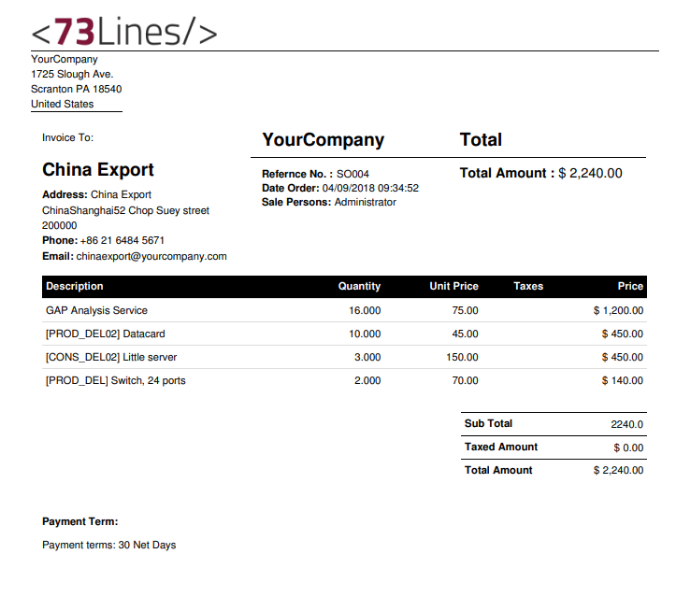
Head To Website Select the record from selection. It will automatically open in new browser tab.
You can print report directly from the object print menu that report we have created.
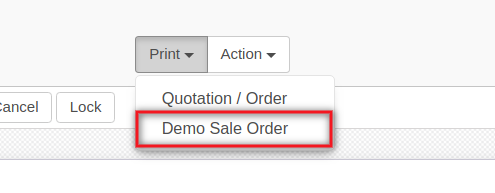
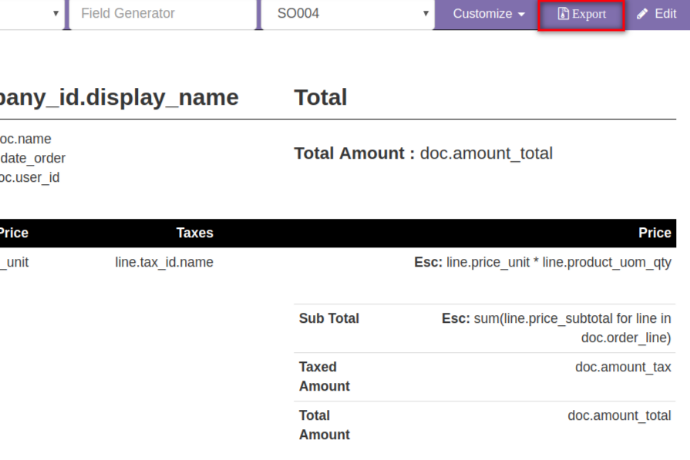
Export Report as a Module
Head To Website click on Odoo text and image block button to export report as zip file
Pre Defined Custom Templates
No needs to create manually structure of report.
Drag and drop snippet from custom report snippet section and after doing user can change custom template if user wants.